Computer Vision Playground
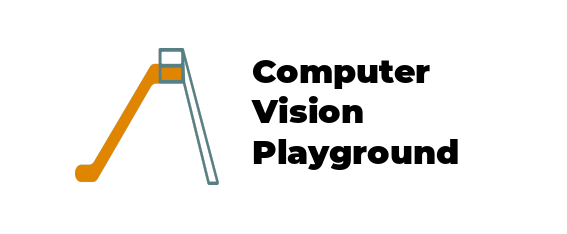
A computer vision playground to try and test end to end(test to deploy) computer vision pipeline.
To contribute, create an issue and refer Contributing for possible options.
App 1 :
This app facilitates the user to just upload any desired video and check the detection accuracy based on the user selected Tensorflow model from model zoo without having to go through writing code for such commom task and can then make appropriate decision in the choice of the right model hence saving important development time.
- Screenshots :
 This is the landing page when you start your Flask server. Image credits left- Tensorflow , right -Youtube,
______________________________
This is the landing page when you start your Flask server. Image credits left- Tensorflow , right -Youtube,
______________________________
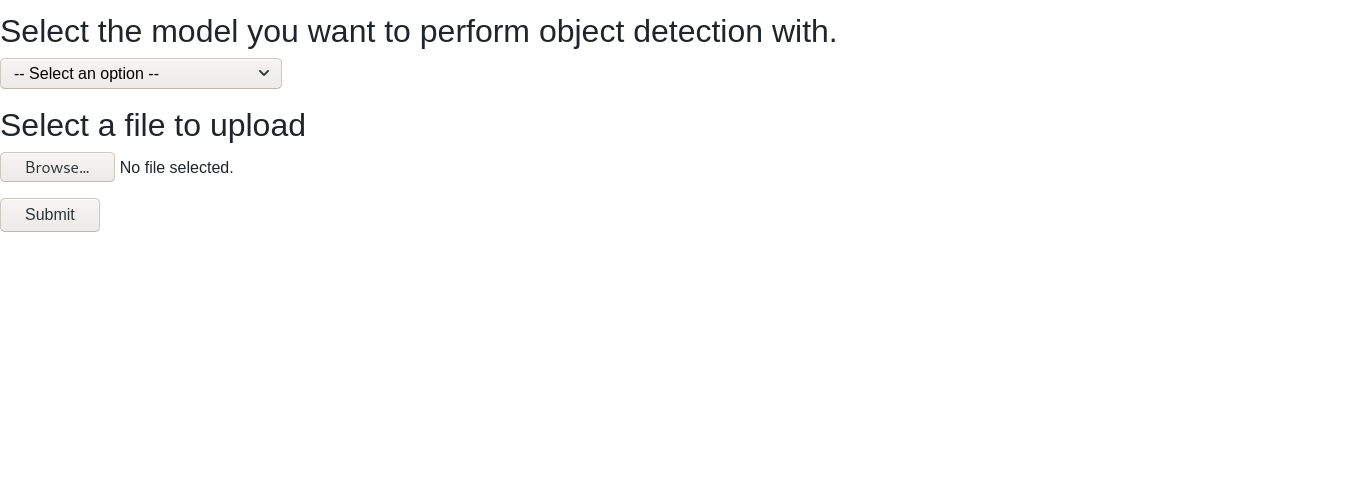 Here you can choose a model to perform object detection on your desired video. All the models are from the Tensorflow model zoo and you can also add or remove models from this section to better suit your own deployed app. After selecting your model you then upload the video you would like to process using the select a file to upload option and click submit.
Here you can choose a model to perform object detection on your desired video. All the models are from the Tensorflow model zoo and you can also add or remove models from this section to better suit your own deployed app. After selecting your model you then upload the video you would like to process using the select a file to upload option and click submit.
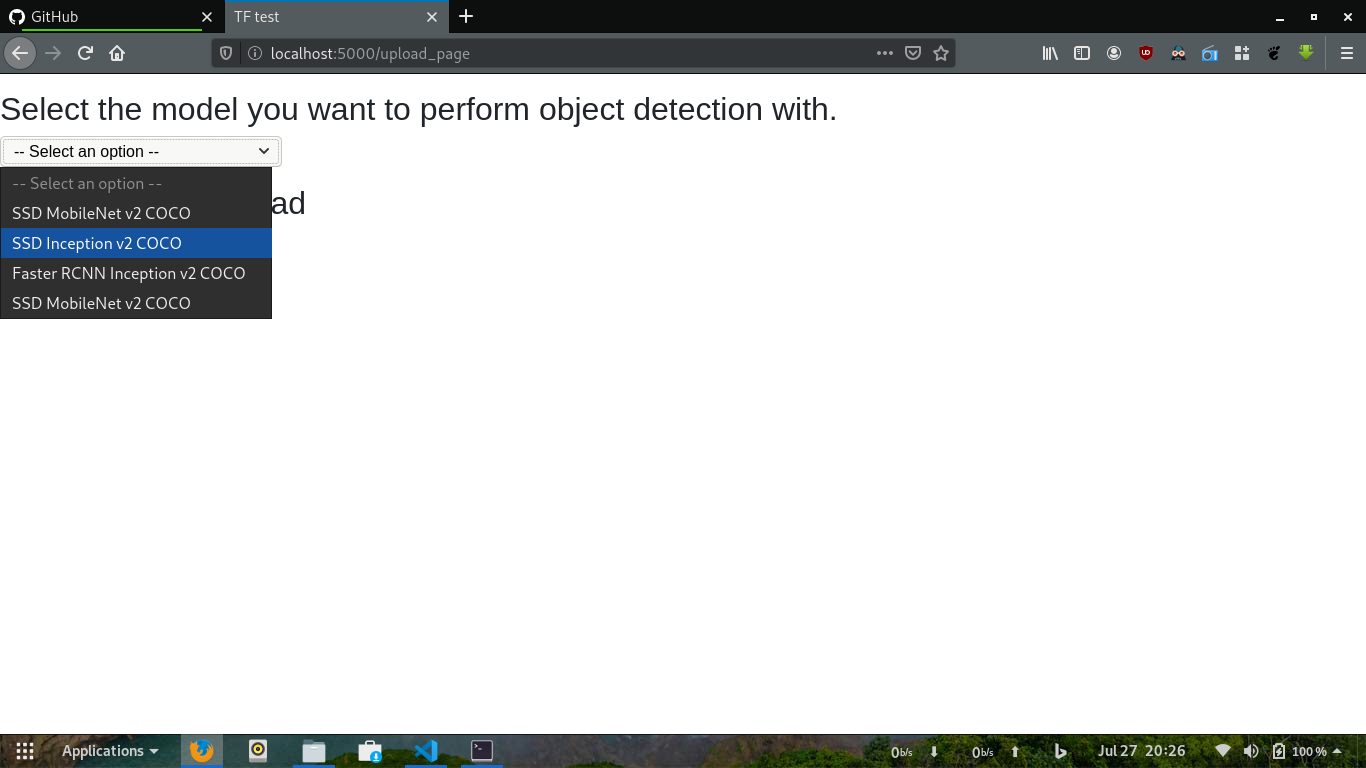 You can see what models are currently supported or available using the model select dropdown as shown
_________________________________
You can see what models are currently supported or available using the model select dropdown as shown
_________________________________
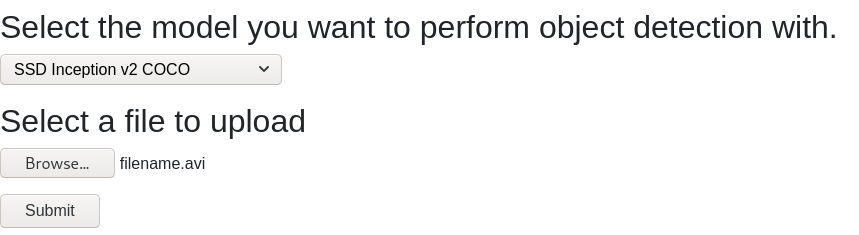 Check to see whether you have selected a model and uploaded the file correctly before submitting the form to process your video.
_________________________________
Check to see whether you have selected a model and uploaded the file correctly before submitting the form to process your video.
_________________________________
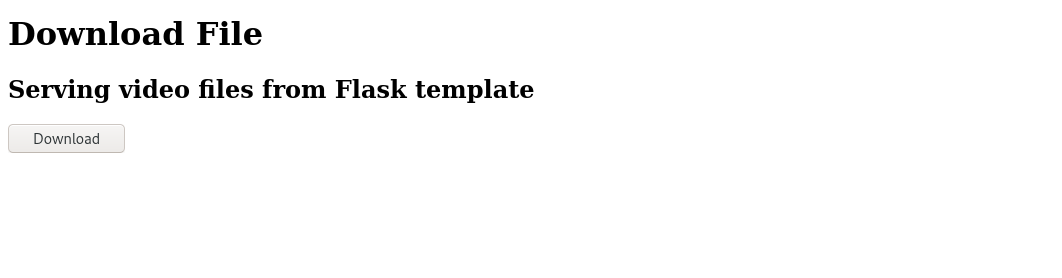 You can now finally download the video processed with the Tensorflow model you seected earlier and see the results for yourself
You can now finally download the video processed with the Tensorflow model you seected earlier and see the results for yourself
-
Name : Process videos for object detection using Tensorflow
-
Models currently supported* :
| DB Code | Model | |
|---|---|---|
| 1 | ssdmv2i | ssd_mobilenet_v2_coco |
| 2 | ssdiv2 | ssd_inception_v2_coco_2017_11_17 (Currently active) |
-
Database : SQLite
-
UI based app version : https://cvplayground.herokuapp.com/
-
Deployment ProcFile : added
-
Languages, Tools, Frameworks : TensorFlow, Python, Flask, HTML+CSS+JS, SQLite database.
### Getting Started :
- Check to see if the following structure exists else create the following directory structure :

- The downloads folder will host all the processed files for sending the user to download and uploads for saving uploaded files.
- The models folder is from the tensorflow models directory, you only need object detection folder from that.
- codes has the main video object detection code.
- db has the database sqlite file.
- templates has the web HTML templates for user interaction.
### Installation :
-
Go inside the main project directory and execute
pip install -r requirements.txtcommand to install all the necessary requirements needed to run this project.
-
Create a
sqlitedatabase file insidedbgiving the name you wish. The project usescvplayground.sqlitefor simplicity. -
Execute the below
createstatement to create the necessary tables inside the databse created.
CREATE TABLE "uploads" ( "id" TEXT UNIQUE, "status" NUMERIC, "isUploaded" INTEGER, "isProcessed" INTEGER, "location" TEXT, "datetime" TEXT, "model_name" TEXT )-
Open a terminal and execute
python flask_server.pyor
gunicorn -t 1000 flask_server:app(compatible with Heroku too) to deploy on production using Gunicorn
which will start the default flask_server at
localhost:5000or whatever port you designate in theflask_server.pyfile. -
You are now ready.
### Notes : More model support coming soon. Status passing, pytest with code 5. Import requires tensorflow model folder inside codes directory, however if it is available in your path then ou can directly link to it. More models can be downloaded and saved in detect_models, the model name needs to be added in the dictionary and saved accordingly in the database to take effect. Heroku slug size exceeding due to packages and the model. The slug size limits deploying this on Heroku , hence deploying to following services like AWS Beanstalk or Google app engine.
- Check to see if the following structure exists else create the following directory structure :


